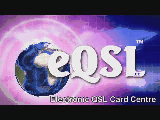
A brief presentation on how eQSL.cc works, step-by-step

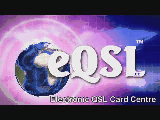 |
eQSL Step-by-Step
A brief presentation on how eQSL.cc works, step-by-step |

|
[EN] |
|---|


Step5
How?Go to LOG ENTRY,or if you have logging software, go to UPLOAD ADIF or use your logging software's IMPORT into eQSL.cc feature |

|